How to use Dialer Software for Android to Enhance Call Efficiency?

We all make and receive calls every day, whether it's for work, customer service, sales, or just
to remain in touch with family and friends. But when you get a lot of calls, handling them by
hand can be annoying and take a long time. This is where Android dialer software comes in.
It's like a smarter, faster, and more structured method to answer calls right from your phone.Dialer software for Android
takes care of the process for you, so you don't have to navigate through a long list of
contacts, dial numbers one by one, or handle client calls by hand. This helps you stay
productive.
This blog will talk about what dialer software is, why it's important, and how you can use it to
make calls on your Android device more efficiently.
Define a Dialer Software for Android
A dialer software for Android is an application that does more than just your phone’s basic calling function. Though the standard app dialer lets you manually type in numbers or select from your contacts, dialer software has advanced tools like the following:
- Auto Dialing:The calls are automatically placed from a list.
- Call Scheduling:It sets specific times for calls.
- CRM Integration: The dialer helps track customer interactions and notes.
- Call Recording: Conversations are captured for training or reference.
- Analytics/Reporting:It monitors call duration, success rates, and much more.
Whether you are someone trying to save time or are part of a sales/customer service team, these modern features make your call more streamlined.
Why is Call Efficiency Important?
As we live in a fast-paced world, where every second is important, mainly in business, inefficient calling means the following:
- Waste of time dialing manual numbers.
- Missed opportunities due to forgotten follow-ups.
- Frustrated customers who wait too long for a response.
- Loss of Productivity when an employee spends more time managing calls than making meaningful conversations.
By enhancing call efficiency with dialer software, not only do you save time but also build stronger communication. These communication habits help both professional and personal life.
How Dialer Software for Android Enhances Call Efficiency?
Some of the practical ways a dialer software for Android can boost call efficiency are as follows:
1. Automated Outbound Calls
Dialer software can automatically call through a list instead of you having to dial each
number by hand. For instance, if you have to call 50 prospects in a day, the software will
do the dialing for you, saving you minutes on each call. Those minutes add up to hours of
saved work over time.
This is very helpful for:
- Salespeople calling people they don't know.
- Customer care reps checking in with customers.
- Nonprofits or campaigns that are trying to get in touch with funders or voters.
2. A Streamlined Contact Management
It is inefficient to manually search through contacts. A dialer software usually syncs with your email, phonebook, or CRM. This allows you to quickly pull up the right number with every relevant detail. For instance, if you are calling a client, their notes and history might appear right on your screen, which ensures you don’t waste time searching for context.
3. Call Scheduling/Reminders
Did you ever forget to call someone back? It happens to even the best of people. A dialer
software deals with these kinds of scheduling tools. You can not only schedule calls or set
reminders, but this also ensures that you never miss a call.
In a professional situation, this is a game-changer for gaining clients' trust when they
demand quick follow-ups.
4. Faster Call Logging/Notes
It is important to take notes after every call, but you often overlook this when you are
busy. With dialer software, you can rapidly record call information and add notes right in
the app. This saves time and makes sure you always have a record of what was spoken.
When integrated with CRM systems, these notes get automatically stored, which saves time on
manual data entry.
5. A Smarter Call Routing
With advanced dialer apps, you can route calls more quickly and easily. For example, incoming calls can be sent to the right team members based on their skill level or availability. This means that consumers may get in touch with the proper person faster, which makes them happier and cuts down on wasted call time.
6. Analytics/Insights
Dialer software not only lets you make calls, but it also helps you figure out how you call
people. You can observe where time is being wasted and make changes thanks to features like
tracking call duration, call outcomes, and productivity reports.
This means that organizations need to find their best team members, improve their call
strategy, and make everything work better.
Getting Started with a Dialer Software on Android
As you are aware of the benefits, learn the step-by-step process on how to use a dialer software for Android effectively:
Step 1: Choosing the Right Dialer Software
There are various options out there, from free applications to enterprise-grade solutions. When choosing software, you must consider the following:
- The Ease of Use:It must have a simple interface and a quick setup.
- Features You Require:Features like scheduling, call recording, auto-dialing, CRM integration, and more.
- Scalability: Learn if it can handle your needs with growth
- Budget:Free applications can be fine for people, but businesses often require advanced tools.
Step 2: Installing and Setting it Up
Multiple dialer apps are available on the Google Play Store. After installation:
- Import lists or sync your contacts.
- If you can, connect with CRM or email.
- Set permissions for notifications, storage, and the microphone.
Step 3: Organize Your Contacts
Put your contact list in order before you make calls. You can put numbers into groups like this:
- Prospects
- Customers
- Follow-ups
- Personal connections
This group makes calling sessions go more smoothly and stops people from wasting time scrolling.
Step 4: Use Auto-Dial and Set Up Appointments
- Load your list of calls and turn on auto-dialing.
- To avoid overlaps, set up calls during certain periods.
- Set reminders for crucial things you need to do.
- These little things can save you a lot of time.
Step 5: Keep Track and Make Things Better
Look over your call logs and reports after a week or two. Find out where you spend the most time, which calls are the most successful, and how you may change your strategy. Dialler software makes it easy to keep getting better at what you do.
The Everyday Benefits of Using a Dialer Software
A dialer software isn’t only for business purposes; it benefits everyday users as well. Here’s how they do that:
- Busy Parents:Scheduling and tracking important calls.
- Professionals:Never forgetting a follow-up or networking.
- Small Business Owners: Saving time while managing multiple client conversations.
- Students and Freelancers:You can stay on top of project calls or clients.
Conclusion:
If you've ever been annoyed by having to dial numbers over and over again, missing follow-ups,
or handling too many calls at once, Android dialer software is the answer you need.
It helps you stay organized, automates things that you do over and over, and gives you
information that makes you a better communicator. Using the
best auto dialer software
is an easy step that can have big effects, whether you're a company person, a sales agent, or
just someone who values their time.
To be more efficient, you don't have to work harder; you just have to work smarter. And if you
have the correct dialer app on your Android phone, you'll be well on your way to making smarter,
faster, and more useful calls.
Related Posts
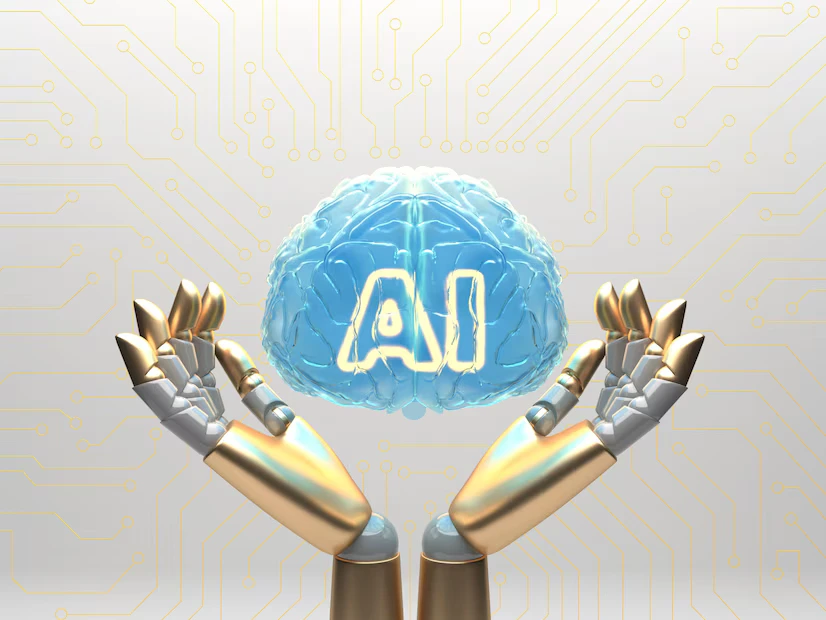
AI Powered Dialer: A Deep Dive into the Future of Sales Calling
Currently, Ai powered dialers are revolutionizing the sales team by improving conversion rates, automating outbound calls, and boosting productivity.

Affordable AI Powered Dialers: Features, Benefits, and How to Choose the Right One
Building strong relationships with customers is more important than ever in today’s competitive business world.

Why AI Outbound Calls Are Essential for Modern Businesses
In today’s fast changing digital world, businesses need to stay ahead of the competition, meet customer needs, and work more efficiently.

How Can AI Turn Conversations into Close Deals
In today’s fast paced world of sales, there is a potential for every conversation to turn into a new opportunity. But despite everything including good intentions, at times, things don’t work out.

How Email Automation Improves Open Rates and Engagement in 2025
Digital communication continues to evolve rapidly in 2025. Yet email remains one of the most effective ways for businesses to connect with customers.

How AI Power Dialers Are Revolutionizing Cold Calling?
Ai Power dialers change the way to change cold calls approaches automatically, reduce inactive time and increase the connection speed.

Top Mistakes to Avoid with Dialer Software for Outbound Call
Using dialer software for outgoing calls can greatly improve your team's productivity and help you reach more customers.

Top Benefits of Using Predictive Dialer Software for Call Centers
In today’s highly competitive customer service and sales scenario, call centers must use modern tools to stay ahead.

Best Auto Dialer Software for Small Business: A Guide
It is not an easy task to run a small business or a startup due to budget restrictions, limited time, and other reasons.

Top Dialer Software for Android in 2025: Features, Pros & What to Choose
In today’s interconnected world, communication is more necessary than ever. Though video calls, messaging applications

What Sets the Best Lead Dialer Software Apart from the Rest?
In today’s modern era, time is everything, especially when it comes to sales. Reaching leads quickly and efficiently can make a big difference

The Future of Sales Dialer Software: AI and Automation
In the modern business landscape, the sales team can no longer depend on basic calling methods to reach potential customers.

Top Industries Benefitting the Most From a Sales Dialer Software
Sales aren't what they used to be these days. Cold calling and manual dialing are no longer necessary because of smart, automated, and AI-powered solutions.

Why Cloud-Based Outbound Dialer Software is Dominating in 2025?
In the modern world, sales and customer engagement have changed a lot. At one point, cold calling used to be a manual, repetitive, and time-consuming process where agents had to dial numbers one by one.

Best Auto Dialer Software for Remote Sales Team in 2025
Remote sales are the most important part of modern businesses. When teams are spread out over different places, communication and efficiency are more important than ever.

Best Auto Dialer Software for Small Businesses: Affordable Solutions
As a small business owner, you have to deal with not having enough money, not having enough time, and always wanting to get the most done.

Best Auto Dialer Software: Key Types, Benefits, and Their Setup Process
Business owners often face obstacles in connecting with their customers and clients due to the drowned-out phone calls. Whether you're going to provide support or reach out to leads, many hours are spent dialing phone calls.

Improving Call Efficiency For Businesses With the Best Lead Dialer Software
For any successful business, effectively managing leads is essential in this volatile market. For a fast-paced sector, manual dialling is no longer effective.

Future of Outbound Dialer Software: AI, Automation, & Predictive Analytics
Outbound calling has always been important for sales, customer support, telemarketing, and collections. The days no longer remain when call center agents manually dialed numbers from a list, facing consistent busy signals, voicemails, and hang-ups.

The Role of Power Dialers in High Volume Lead Management
With the demands of most sales organizations in today’s high pace world, it is important for their sales representatives to follow up quickly

Revolutionizing Customer Engagement with Advanced Predictive Dialer Software
For a few decades, auto dialers have been around the telecom sector. It helps your sales representative team dial calls automatically one by one and eliminates the need for manual tasks.